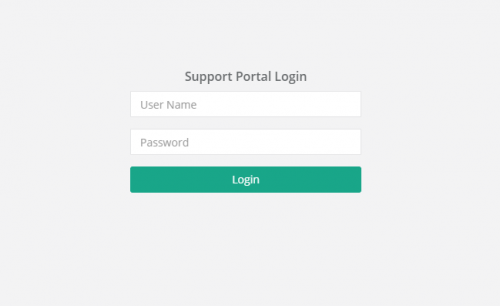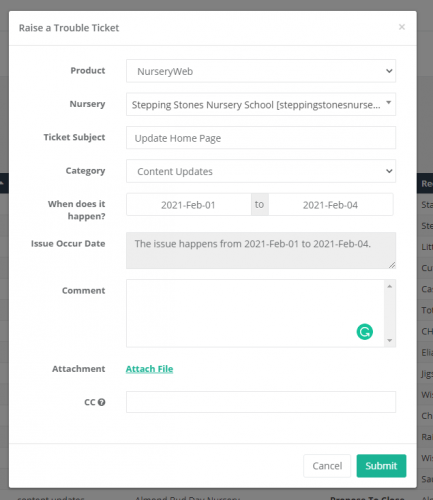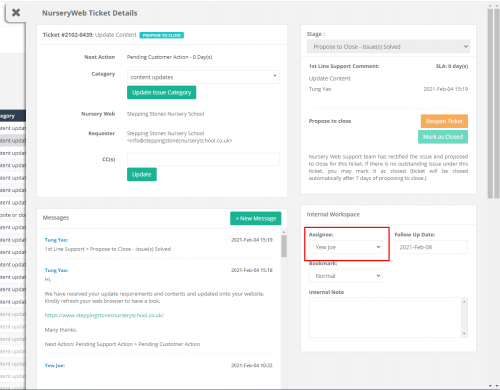1.2 [Interns] NurseryWeb Support Ticket
1.2.1 Create New Ticket
Step 1: Login to NurseryWeb Support Portal
Link: https://support.nurseryweb.co.uk/User/Login
Username: Odoo username
Password: Odoo Password
Step 2: Hit on the "Raise a Ticket" button to create a ticket
Step 3: Insert information into the Raise Ticket Window
- Product: Set to "Nurseryweb"
- Nursery: Set to related Nursery Name
- Ticket Subject: Define regard the Update Task. Exp: "Update Home Page"
- Category: Set to "Content Updates"
- When does it happen?: Issue occurs date
- Comment: The email message you received.
- Attachment: Upload document or images
- CC: Carbon copy. Insert if have CC on the email.
1.2.2 Flag Ticket
Change the assignee to your name before start doing the update. After finish the update, you need to change the assignee to the person in charge (Tung Yao).