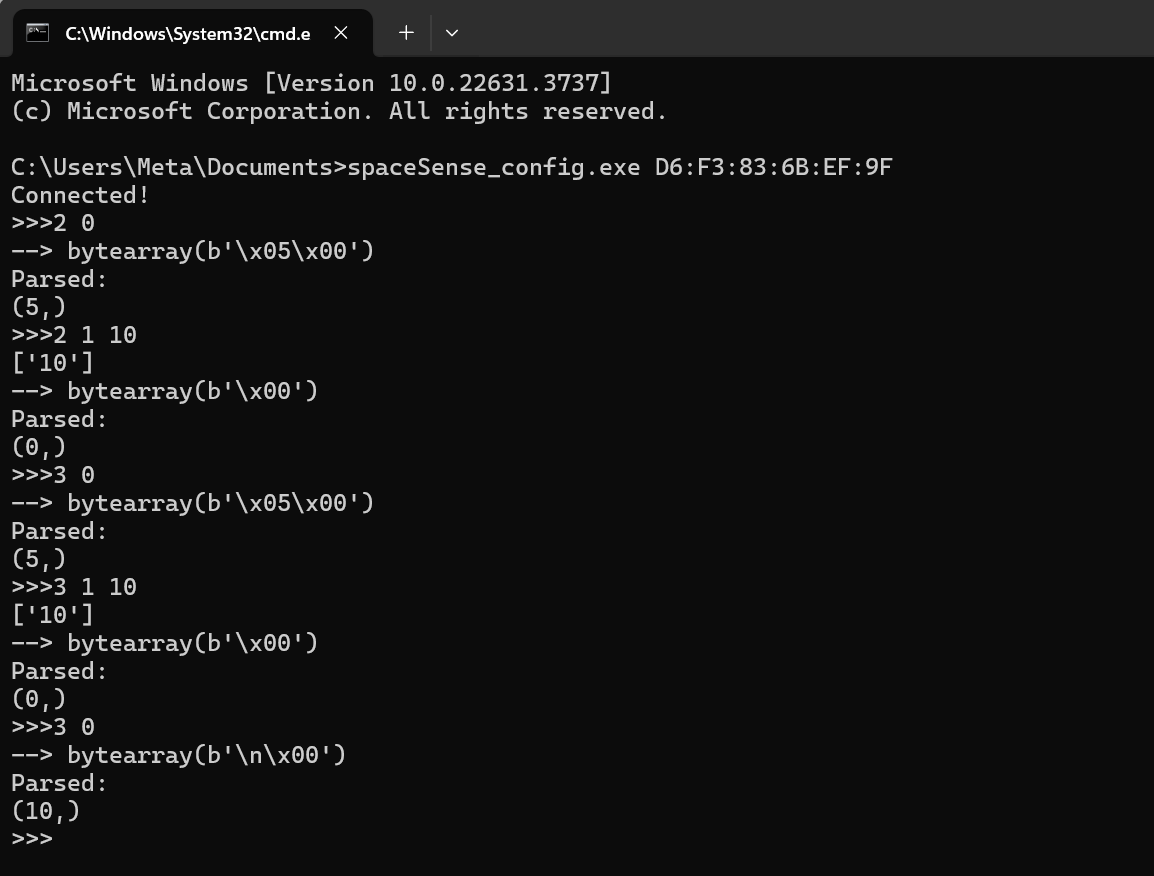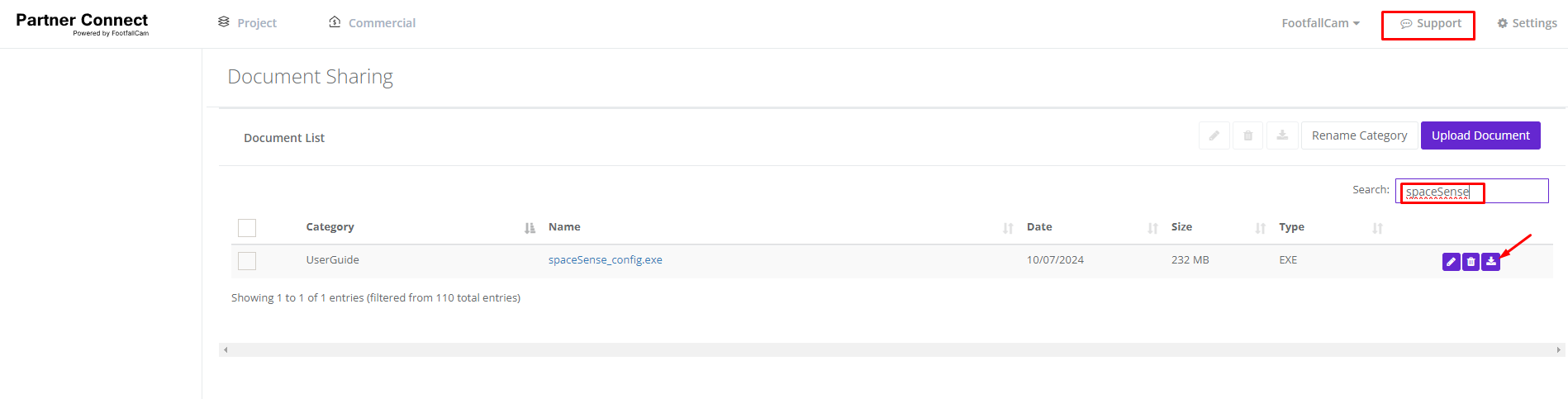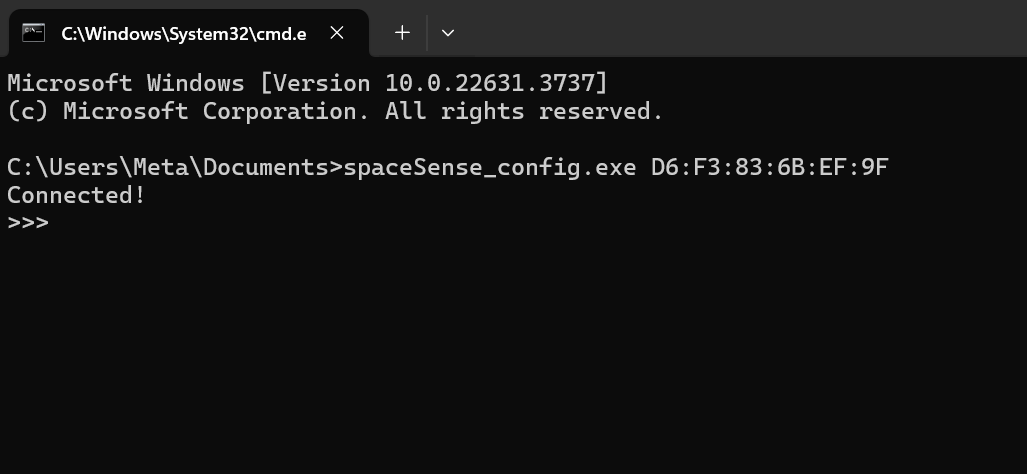-
Login to FootfallCam partner portal from here, go to "Support" to get to Document Sharing page, and search for "spaceSense" to download our executable file to be used for space sense parameter configuration. See Figure 1 for an illustration.
2. On a laptop with Bluetooth connectivity, open a command prompt and navigate to the folder with the downloaded executable file. Execute the command "spaceSense_config.exe <MAC_ADDRESS>" to connect to the target space sense (See Figure 2).
*Get the Company Serial to BLE MAC address mapping table of each space sense from FootfallCam support team.
3. There are two parameters that can be adjusted to tune the sensitivity of a space sense device, namely Signal Fluctuation Amplitude and Minimum Active Threshold. These two parameters jointly determine the sensitivity of the space sense. Refer table below for more details.
| Parameter & Command Numbering | Command | Response | Description |
| Signal Fluctuation Amplitude (2) - determine how high the fluctuation is space sense signal to be considered as a valid human motion. |
>>>2 0 | <current parameter reading> | To read current value of Signal Fluctuation Amplitude. Default is 5. |
| >>>2 1 10 | <status code> 0 = OK, otherwise not OK |
To set Signal Fluctuation Amplitude to the user input value (i.e. 10 in this example). - Adjust this parameter to greater value to make the space sense less sensitive to small motion and vice versa. |
|
| Minimum Active Threshold (3) - determine how many times the space sense signal need to exceed Signal Fluctuation Amplitude value to indicate there is indeed a human motion detected. |
>>>3 0 | <current parameter reading> | To read current value of Minimum Active Threshold. Default is 5. |
| >>> 3 1 10 | <status code> 0 = OK,. otherwise not OK |
To set Minimum Active Threshold to the user input value (i.e. 10 in this example). - Adjust this parameter to greater value to make the space sense less sensitive to transient motion caused by passer by. |