Welcome to FootfallCam Analytics Manager V9™.
This brief overview will get you up to speed with the new layout and features of our refreshed Analytics Manager.
Analytics Manager Layout
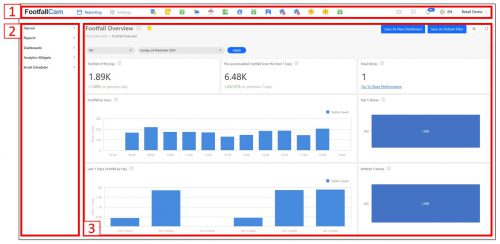
| Section | Usage |
| 1. Top Navigation Bar |
Access the different Categories of the Analytics Manager |
| 2. Left Navigation Bar |
Navigate the different Page Groups and Pages |
| 3. Page Content |
Displays content of the selected Page |
Top Navigation Bar
| Category/Selection | Usage |
| 1. Analytics Manager Home Page | Redirects to the default landing page (user-configurable) of the account. By default, clicking this will redirect users to the main Dashboard. |
| 2. Reporting/Settings |
Allows users to access their data, dashboards, reports, or system settings. |
| 3. Analytics Applications |
Links to Analytics Applications that are available on the account. *Analytics Applications accessibility may vary depending on the account and analytics package |
| 4. FootfallCam Support | Redirects users to the Support Ticket Portal and FootfallCam Support Chat |
| 5. System Notifications |
Important system notifications (offline devices, import/export job alerts) will appear here. |
| 6. Selected Language and Translation Feedback | Shows the currently selected language, and allows users to submit feedback for any translation errors. |
| 7. Profile/Logout | Redirects users to the Profile settings page. Also allows users to logout of the Analytics Manager by clicking the corresponding option. |
Reporting
| Page Group | Description |
| Starred |
List of starred ("favourited") Dashboards. For the list of available dashboards, please refer to this link: |
| Regional Reports |
Regional reports (configured by Site Groups), for larger businesses that operate multiple outlets/stores/buildings. For the list of available reports, please refer to this link: |
| Site Reports |
Site reports (configured by Site), showing data from a single outlet/store/mall/building etc. For the list of available reports, please refer to this link: |
| Analytics Widgets | Access data with more options and flexibility than conventional dashboards/reports for deeper analysis. Users can query different date ranges, granularities, and metrics as required, using the different Analytics Widgets available. |
| Email Scheduler | Configure Recipient Groups (email/notification lists) and schedule automated reports sent via email. |
Settings
| Page Group | Description |
| Settings | System settings and configurations for Sites, Areas, Devices, Floorplan, etc. |
|
ESL *Available with use of LabelNest™ Electronic Shelf Labels |
Manage electronic labels, templates, and synchronise updates to LabelNest™ Electronic Shelf Labels. |
| User and Contact | Configure User logins, Admin/User access permissions, and email contacts for system notifications and alerts. |
| Data | Manage data import/export for one-off or scheduled jobs. |
| Project Management | View device health and accuracy tuning progress. |
| Rules and Thresholds | Configure rules and thresholds for system alerts, such as maximum occupancy limits for a Site. |
December 2024 UI Update
If you were using the FootfallCam Analytics Manager V9™ from before the UI refresh in December 2024, you might have noticed some changes to the categories in the top navigation bar.
Please note that the changes made were to simplify the navigation of the Analytics Manager, and that no pages/features were removed.
| Before December 2024 Update | After December 2024 Update |
| Dashboards | Reporting |
| Reports | |
| Analytics | |
| System | Settings |
| Settings | |
| Support | Support Chat and Support Ticket Portal icons |












