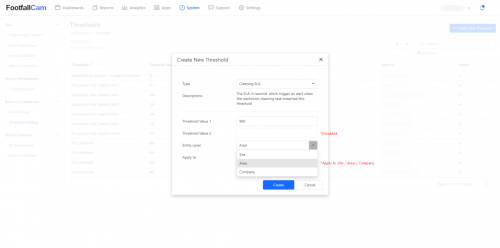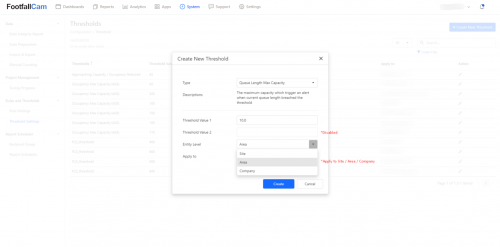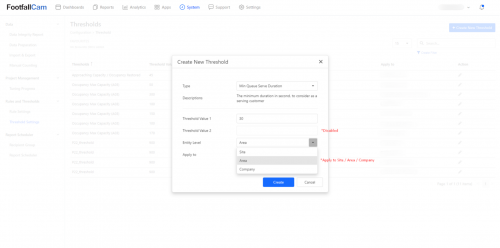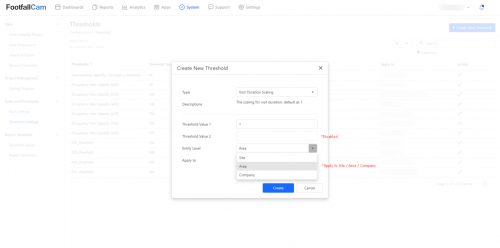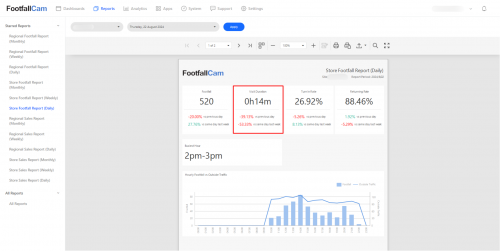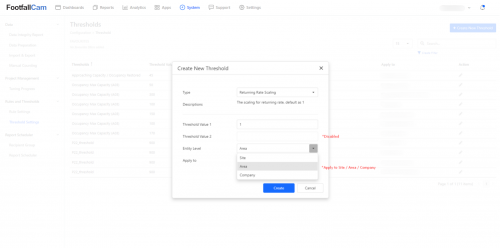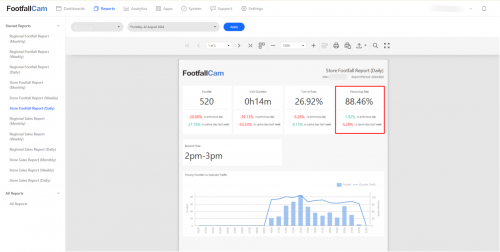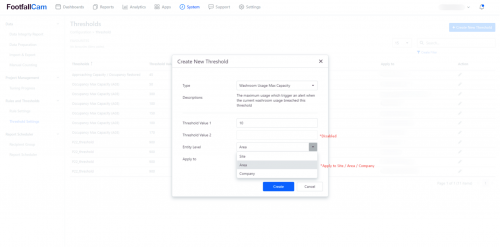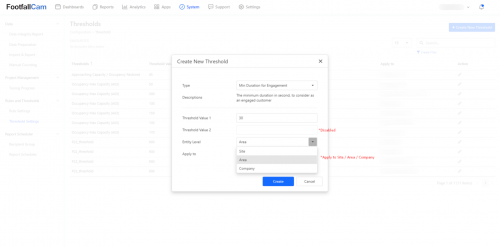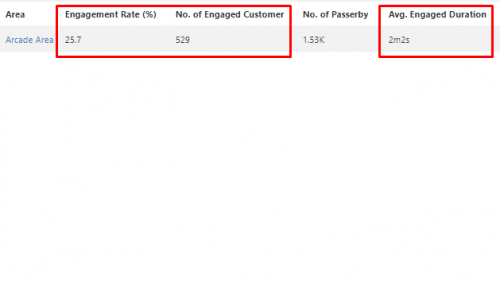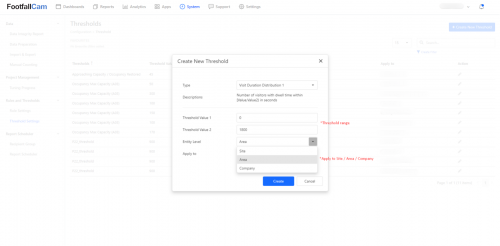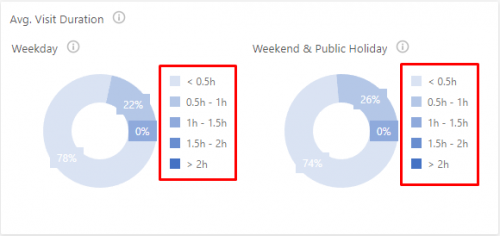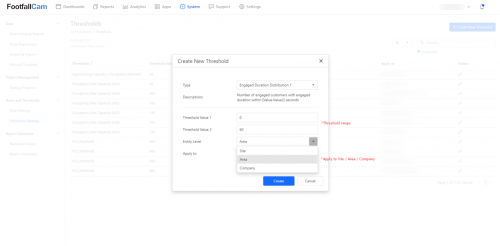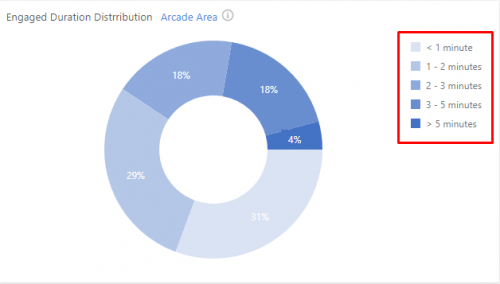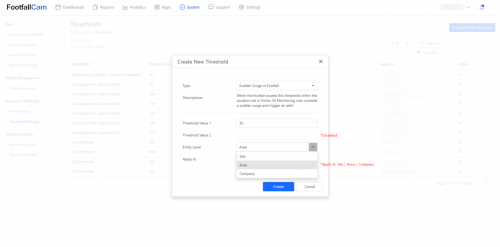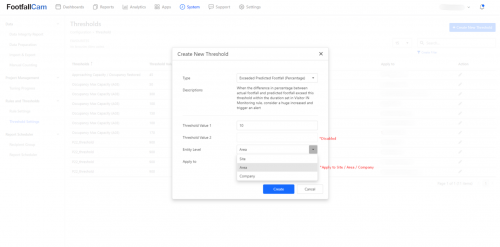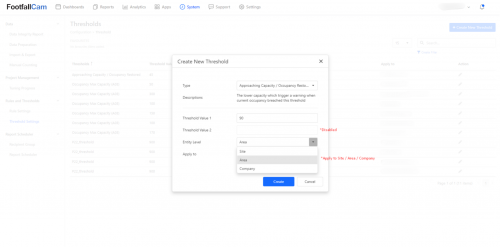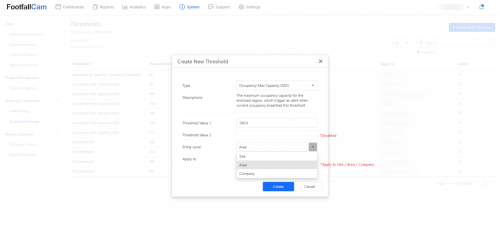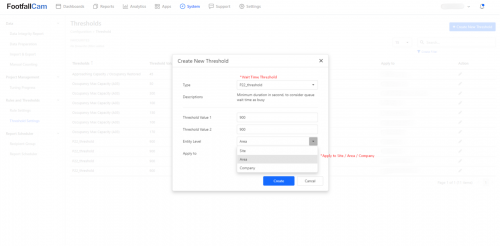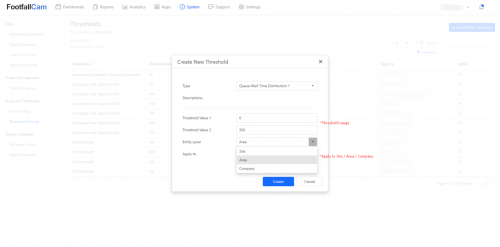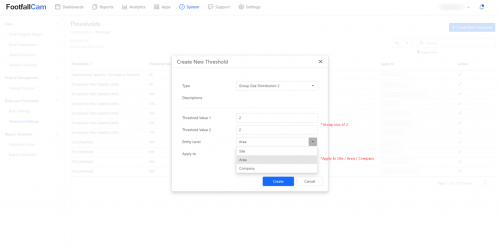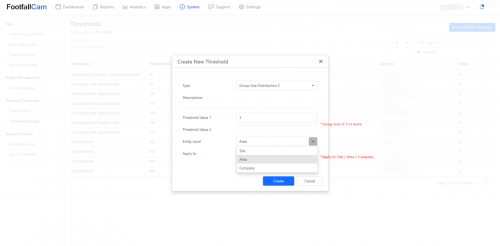Threshold setting is required as the benchmarking of the data checking or dashboard display. Every industry has its own method and value of benchmark due to the nature of business. Threshold setting enables user to customize their own threshold and reflect in respective areas.
Cleaning SLA
This threshold is used to measure whether a washroom cleaning task has breached SLA, in seconds. The default value is 900 seconds (15 minutes), meaning any cleaning task taking longer than 900 seconds will be considered a breach of SLA. The second value is set to NULL, indicating that 900 seconds is the upper limit for the task duration.
Queue Length Max Capacity
This threshold defines the maximum capacity for the queue length. If the queue length exceeds this value, it will trigger a state change in Rule 1090, known as the Queue Threshold Breached Rule. The default value for this threshold is 10, meaning that once the queue length surpasses 10, the system will activate the rule. The second value is set to NULL, indicating that 10 is the upper limit for the queue length.
Min Queue Serve Duration
This threshold is used to filter out queue serve durations that are shorter than the threshold value. It is measured in seconds. The default value is 30 seconds, meaning that any queue serve duration shorter than 30 seconds will be excluded from the analysis. The second value is set to NULL, which indicates an upper bound of 30 seconds for the serve duration.
Visit Duration Scaling
This threshold sets a scaling factor for the duration of visits. The default value is 1, which means the visit duration remains unchanged. The second value is set to NULL, indicating no additional scaling is applied beyond the default factor of 1.
Returning Rate Scaling
This threshold defines a scaling factor for the returning rate of visitors. The default value is 1, meaning the returning rate is unchanged. The second value is NULL, indicating no further adjustment beyond the default scaling factor of 1.
Washroom Usage Max Capacity
This threshold is used to alert for washroom cleaning when the washroom usage exceeds the defined value. The default value is set to 10, meaning once the current washroom usage more than 10 times, the system will trigger a cleaning alert. The second value is NULL, indicating that 10 is the upper bound for the threshold.
Min Duration for Engagement
This threshold determines whether a customer is classified as "engaged" based on their dwell time. If a customer's dwell time exceeds the set threshold, they are considered engaged; otherwise, they are classified as a passerby. The default value is 30 seconds, meaning any customer with a dwell time greater than 30 seconds will be considered engaged. The second value is set to NULL, indicating an upper bound of 30 seconds.
Visit Duration Distribution 1, 2, 3, 4 & 5
These thresholds are used to categorize the number of visitors based on their dwell times. Each distribution defines a range in seconds, helping to segment visitors according to how long they stay. Visit Duration Distribution using default values:
-
Visit Duration Distribution 1: This threshold captures the number of visitors with a dwell time between 0 and 1800 seconds (0 to 30 minutes).
-
Visit Duration Distribution 2: This threshold captures the number of visitors with a dwell time between 1800 and 3600 seconds (30 to 60 minutes).
-
Visit Duration Distribution 3: This threshold captures the number of visitors with a dwell time between 3600 and 5400 seconds (60 to 90 minutes).
-
Visit Duration Distribution 4: This threshold captures the number of visitors with a dwell time between 5400 and 7200 seconds (90 to 120 minutes).
-
Visit Duration Distribution 5: This threshold captures the number of visitors with a dwell time exceeding 7200 seconds (120 minutes and beyond).
Engaged Duration Distribution 1, 2, 3, 4, 5
These thresholds are used to segment engaged customers based on the duration of their engagement. Each distribution defines a specific range in seconds, helping to categorize customers according to how long they stay engaged. Engage Duration Distribution with default values:
-
Engaged Duration Distribution 1: This threshold captures the number of engaged customers with an engagement duration between 0 and 60 seconds.
-
Engaged Duration Distribution 2: This threshold captures the number of engaged customers with an engagement duration between 60 and 120 seconds.
-
Engaged Duration Distribution 3: This threshold captures the number of engaged customers with an engagement duration between 120 and 180 seconds.
-
Engaged Duration Distribution 4: This threshold captures the number of engaged customers with an engagement duration between 180 and 300 seconds.
-
Engaged Duration Distribution 5: This threshold captures the number of engaged customers with an engagement duration exceeding 300 seconds.
Sudden Surge in Footfall
This threshold monitors significant increases in foot traffic. If the "Footfall In" metric experiences a sudden increase by an absolute value or more, it triggers the Sudden Surge condition in Rule 1042, known as the Visitor In Monitor Rule. The default value for this threshold is 30, while the second value is set to NULL, indicating an upper bound of 30.
Exceeded Predicted Footfall (Percentage)
This threshold monitors whether the "Footfall In" metric exceeds the "Predicted Footfall In" metric by a certain percentage. If the threshold is breached, it triggers the Exceeded Predicted Footfall condition under Rule 1042, known as the Visitor In Monitor Rule. The default percentage is 10%, with a second value of NULL, indicating the upper bound is capped at 10%.
Approaching Capacity / Occupancy Restored
This threshold monitors occupancy capacity. If the occupancy exceeds or falls below the set threshold, it triggers a state change in Rule 1082, known as the Occupancy Threshold Breached Rule. The default value is set at 90, meaning that if occupancy capacity approaches or surpasses 90, the rule is activated. The second value is NULL, indicating an upper bound of 90.
Occupancy Max Capacity (A03)
This threshold defines the maximum occupancy capacity for an enclosed region. If occupancy exceeds this threshold, it triggers a state change in Rule 1082, known as the Occupancy Threshold Breached Rule. The default value is 100, meaning that once occupancy reaches or exceeds 100, the rule will be activated. The second value is NULL, indicating an upper bound of 100.
Wait Time Threshold / P22_threshold
This threshold sets the minimum duration, in seconds, that the predicted waiting time must reach before the system considers the waiting period as busy. The default value is 900 seconds (15 minutes). If the predicted waiting time exceeds this threshold, it is classified as busy. The second value is NULL, indicating the upper bound remains at 900 seconds.
Queue Wait Time Distribution 1, 2, 3, 4, 5
These thresholds are used to segment queue wait times into specific ranges to better understand and analyze queue duration. Queue Wait Time Distribution with default values:
-
Queue Wait Time Distribution 1: This threshold captures queue wait times between 0 and 300 seconds (0 to 5 minutes).
-
Queue Wait Time Distribution 2: This threshold captures queue wait times between 300 and 900 seconds (5 to 15 minutes).
-
Queue Wait Time Distribution 3: This threshold captures queue wait times between 900 and 1800 seconds (15 to 30 minutes).
-
Queue Wait Time Distribution 4: This threshold captures queue wait times between 1800 and 3600 seconds (30 to 60 minutes).
-
Queue Wait Time Distribution 5: This threshold captures queue wait times exceeding 3600 seconds (over 60 minutes).
Group Size Distribution 2, 3
These thresholds are used to distribute group size into specific ranges based on the number of groups. Group Size Distribution with default values:
-
Group Size Distribution 2: This threshold captures the number of groups where the group size is exactly 2. Both the default value and the second value are set to 2, meaning it counts only two groups.
-
Group Size Distribution 3: This threshold captures the number of groups with a size of 3 or more. The default value is 3, and the second value is NULL, indicating that group size with 3 or more are included in this distribution.