Bulk Import IT Details to Analytic Manager
With the new Bulk Import feature, users will be able to allocate multiple FootfallCam counters into the Analytic Manager for report viewing with ease. The user will only need to import a single file with the details and counters will automatically allocate.
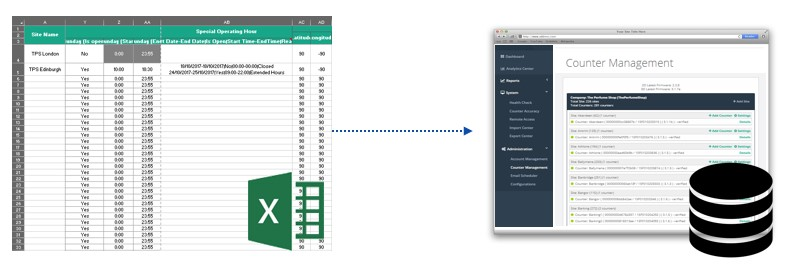
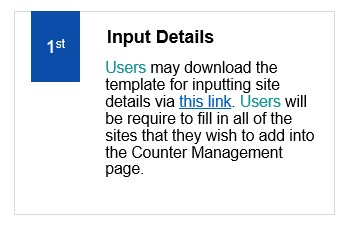
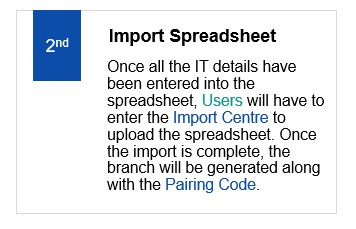
During project deployment, businesses may utilise a spreadsheet to keep track of the installation of all FootfallCam. With the Bulk Import feature, users will be able to import the spreadsheet into the Analytic Manager to import all credentials of the FootfallCam used in the project roll-out at once.













