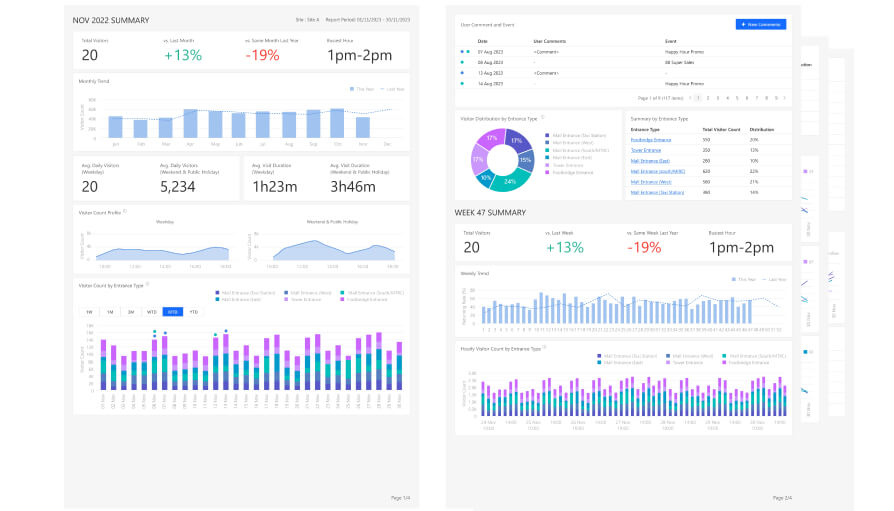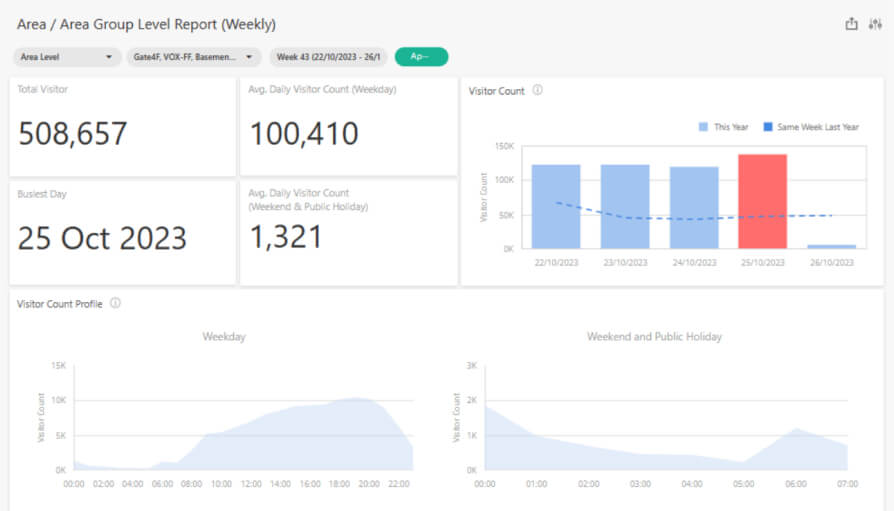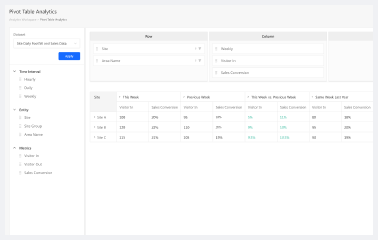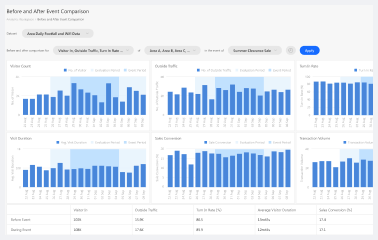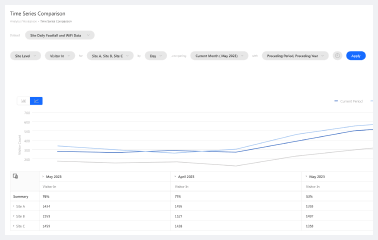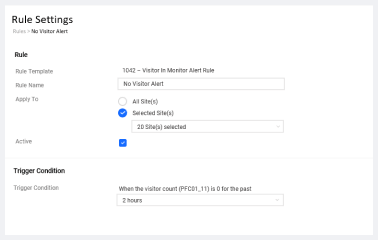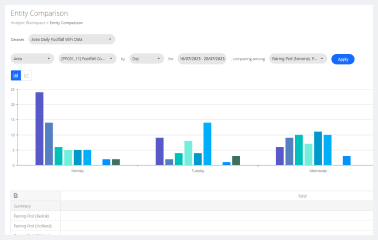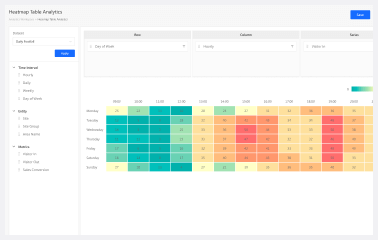Live Operational Dashboard
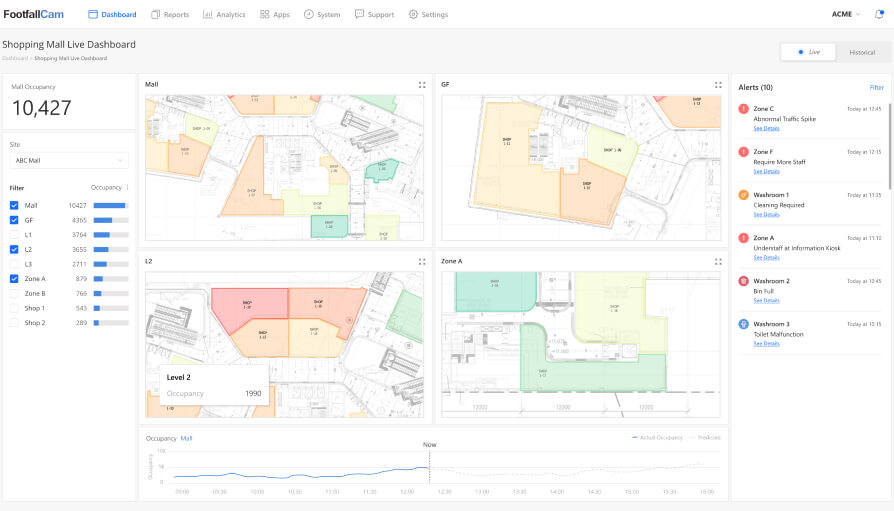
For Operation Managers
Present the occupancy of all areas in a single view against the pre-defined capacity limit. Identify high-traffic areas or overcrowded areas for immediate action, such as allocating additional security staff.















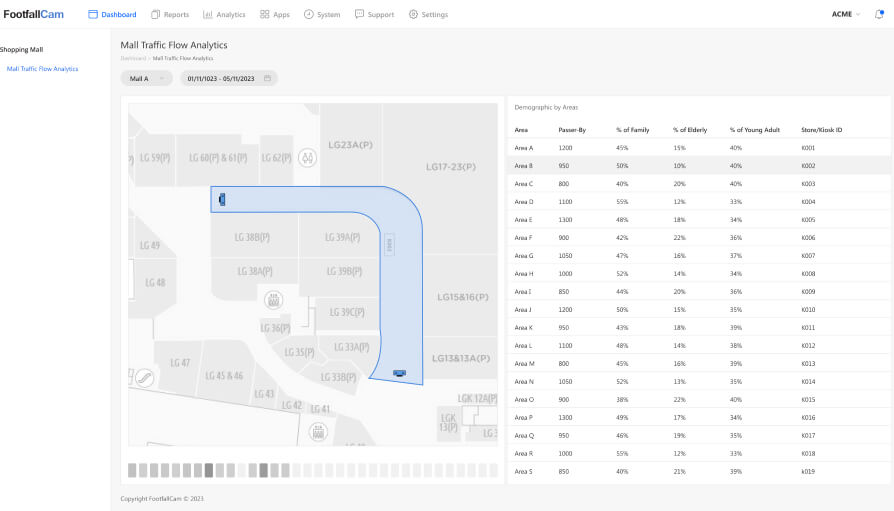
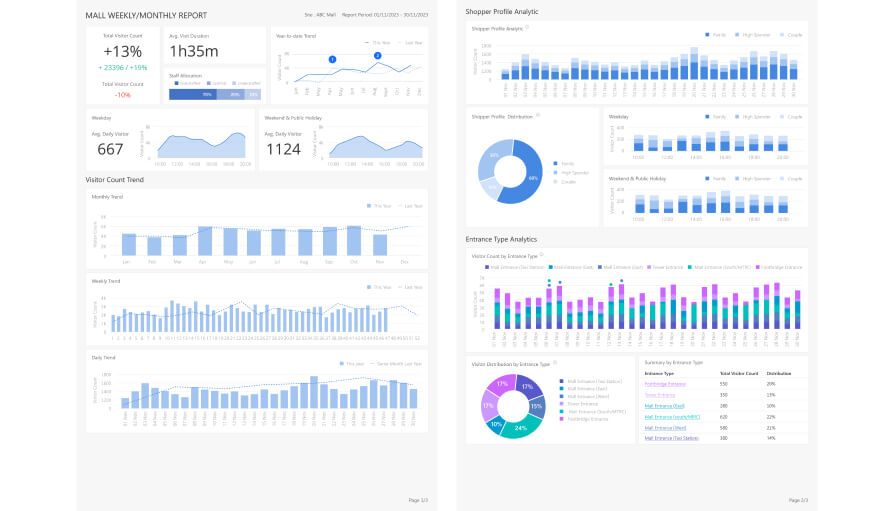
.jpg)